
“What Drill Is Best for Me?” What to Consider When Buying a Cordless Drill
Here at Drillbrush, we get a lot of questions about our products and how to use them. The most common of these is “do the brushes come with a drill?” (to which the answer is NO), but the second most common question is “what drill do we recommend?” The answer to that is... complicated.
There are many factors that go into our recommendations. Everything from your use case to your physical abilities guide our decision on what to suggest. So let's go over the various types of drills out there and see how they stack up. This way you can make your own informed decision.
Drill Fundamentals
 Lesson 1: This is a drill.
Lesson 1: This is a drill.
Before we start recommending what drills to use, you should first understand the basics when it comes to drills. To some this information may seem obvious, and if you already know all of this feel free to jump ahead. This section exists to explain things to those who are less informed so that we can use consistent vocabulary going forward.
Now that all the DIYers have skipped ahead, let’s get down to it. I’m going to keep this section limited to the parts of a drill we need to know about in order to explain our recommendation process. If you’re interested in a more full featured explanation of the intricacies of drills, I recommend checking out this wikipedia article.
 We're not going to get too technical here
We're not going to get too technical here
First on the list is the motor; something I’m sure everyone is familiar with. Power tools - especially drills - mainly have one of two types: a brushed motor or a brushless motor. The differences between the two are numerous enough that we could devote an entire article to the subject (and we might), so I’m just gonna keep it simple.
Brushed motors are cheaper and have a few drawbacks, such as noise and heat generation. Brushless motors are more expensive, but have additional benefits such as being lighter and more efficient. If you have the extra spending power I’d recommend a brushless drill.
 Let's switch it up!
Let's switch it up!
Moving forward you will encounter the two main features that are not on all types of drills. The first is the gear selection switch, which also goes by speed selector or speed switch, and much like the name would imply it is used to select a high torque or high speed gear ratio.
The second is the clutch collar, or chuck collar, and it has a slightly more complex function. The collar typically has 10 to 20 numbered positions and one position marked by a drill icon. What this does is control the level of torque at which the motor will disengage with the chuck.
 Set to drill mode for maximum power!
Set to drill mode for maximum power!
Lower numbers correspond to lower torque, so when you’re working on something that you don’t want to damage the drill will stop on it’s own. This is typically indicated by a clicking sound. The drill icon corresponds to a drilling mode which is used for making holes and sends all the torque to the chuck with no cut off.
In front of the clutch collar is the chuck. There are two main types and the both function very differently. We dedicated a whole section to the chuck below so we can cover it in more detail.
The last part of note is the battery. Most manufacturers have a battery system for their tool lines, but the batteries are otherwise very similar. They all use safe, lightweight lithium ion batteries so the differences are much more technical. Just know that higher voltage means higher power and higher amperage means more time between charging sessions.
Quick Change VS 3 Jaw Chuck
 Versatility Vs. Efficiency
Versatility Vs. Efficiency
The star of the show is the chuck, located at the end of the drill in front of the chuck collar. There are two types and have their own discrete components; the quarter inch quick change chuck and the three jaw chuck which is typically 3/8 inch wide.
The 3 jaw chuck is the most common and most versatile as it can drive any bit that has a roughly circular shaft. This chuck has two parts that we’re concerned with: the jaws, of which there are 3 per the name, and the sleeve or hood.
The sleeve rotates the mechanism to extend or retract the jaws so it can grab the shaft of a bit. As you tighten the sleeve the jaws will grab onto an inserted bit and will make a ratcheting sound to indicate it’s secure. Be sure that the jaws engage with a flat or smooth portion of the shaft. Otherwise, you risk the bit slipping, damaging it and possibly your drill.
 This happens more often than you think
This happens more often than you think
Quarter inch chucks are mostly found on impact drivers and electric screwdrivers. The quarter inch chuck is purpose built for quick change bits. They feature a hexagonal shaft with a notch cut out for securing the bit. In the chuck is a matching hole and a collar which retracts a pin that secures the bits via said notch. These chucks are less versatile but are much faster to operate.
Some drills allow you to even insert the bit without manipulating the collar, but sadly the mechanism for this is currently patented, so only a couple brands have this feature. To insert or remove a bit into this type of chuck you simply pull the collar forward to retract the pin and insert the bit.
Design Types
 The right drill for the job
The right drill for the job
When you go to your local hardware store to pick out a drill the wide array of choices can be dizzying. Drill/driver, impact driver, impact wrench, drywall, screw gun, hammer drill, and countless others. Many of these aren’t applicable to the average home DIYer so we’ll just focus on the three that are:
- Drill/drivers
- Impact drivers
- Screw guns/electric screwdrivers
 A bog standard drill
A bog standard drill
Drill/drivers
First is the most common type of drill: The Drill/Driver. As its name might imply, the drill/driver is meant for drilling holes and driving screws. These feature a 3 jaw chuck in a 1/2 inch or 3/8 inch diameter. The chuck design allows drill/drivers to use pretty much any bit you can find in a hardware store.
The inclusion of a gear switch and an adjustable clutch allow for higher levels of precision and care. Working on something delicate? Switch to gear one and select a low clutch setting. Gotta build a deck or clean your floors with a Drillbrush? Switch to gear two and get it done in no time.
For the average person or a budding DIY enthusiast, a drill/driver is my go-to recommendation. They are simple, versatile, and often come with a battery or other accessories at a discounted price.
 Impact drivers drive the point home
Impact drivers drive the point home
Impact drivers
Next we have my personal favorite: The Impact Driver. You might be wondering why it’s called an “impact” driver. It’s because it uses a hammer and anvil mechanism used to drive the chuck.
Unlike a drill/driver, which will stop if it encounters too much resistance, an impact driver will disengage and make a full rotation before re-engaging. This creates what’s called an impulse in physics and it has more driving force than when the motor is normally engaged. If you’ve ever had a stuck lug nut and had to hit the tire iron with a hammer to loosen it then you should be familiar with the effect.
I prefer impact drivers for most tasks due to the speeds at which they work and how quickly I can swap bits in and out. This function eliminates the hassle in small jobs like putting up shelves or cleaning my bathroom. For larger jobs like putting in a new deck it ensures that each screw goes in the first time every time.
 Perfect for hanging pictures
Perfect for hanging pictures
Screw guns/electric screwdrivers
Last is probably the most convenient “drill”: The Electric Screwdriver. They trade off power for less weight and a compact design. Generally these are marketed for use in assembling mass produced furniture and similarly light work loads.
The lightweight design is also good for people who might have issues with the weight of a full drill. They also feature a similar chuck to impact drivers. This leads to the best combination of features for light home use. Just don’t expect it to help you put up the wall mount for a new flat screen TV.
They also typically feature smaller batteries so they don’t last as long as a bigger drill. Some manufacturers even have different battery types for smaller devices. These smaller batteries are generally not compatible with the rest of the battery system, which can be problematic.
Other Factors
 There's a lot to consider
There's a lot to consider
Throughout this article we have mentioned a few other factors in passing. Such as weight, price, and batteries. There are also some additional considerations that we have not mentioned such as quality and reliability. This section will tackle all of the above in the following order:
- Quality and Reliability
- Batteries
- Price
- Weight
Quality and Reliability
 This isn't even the worse we've seen
This isn't even the worse we've seen
Here at Drillbrush we care about quality. If you ask how long our brushes last, our answer is typically “too long”. That’s because we engineered them to last. This emphasis on quality also extends to the drills we recommend. There are a lot of options for drills if you look online, but grabbing the first deal you see may not be the best choice.
They say you get what you pay for and that goes doubly so for tools. You might be tempted to grab that $20 drill or $50 combo with a hundred bits off Amazon™. But don’t click that buy button just yet, because you might be buying another one in a year or two.
 Cheap steel snaps like a metal toothpick!
Cheap steel snaps like a metal toothpick!
Cheap drills are frequently mediocre quality at best. The same goes for the bits that might be included. You might be saying “It’s all steel. How bad can they be?” and the answer is very bad. Often they chip or break very quickly under strenuous use requiring constant replacement.
A good rule of thumb is to look up the brand first. All good brands have an established history and can often be found in major hardware stores. If you can only find the brand on Amazon and it’s less than $40 then you should pass on it. Some well known brands like BLACK+DECKER actually have cheap options that you can trust. To get the price down they compromise on features and power, but not build quality.
 There is one imposter among us
There is one imposter among us
The best thing you can do is spend $75-$100 on a good drill, or if you’re a DIYer $200 on a kit. It seems like a lot but it’s something you won’t regret in the long run. Until recently I had been using the same Porter Cable drill for 6 years and my step father was using it for 10+ years before that. The only reason I had to replace it was because they no longer made replacement batteries.
Over the course of 20 years you could buy one drill for $100 or ten drills for $20 each. The math isn’t looking good for the $20 drill. More expensive tools also come with more features and have more power. Also, in my personal experience, once I have a tool I tend to look for more reasons to use it. If you’re anything like me, then you have a compelling reason to spend the extra money
Batteries
 Every brand has to do it thier own way
Every brand has to do it thier own way
Why do we have to talk about batteries? Well power tool batteries are more complicated than your run-of-the-mill AAs or AAAs. When looking at batteries, we need to consider the following factors: Chemicals, voltage/amperage, and ecosystems. All of which are really simple but equally important to talk about.
I know the idea of talking about chemicals is scary so I’ll keep it simple. These days all well known brands use Lithium-ion batteries, abbreviated as Li-Ion, but back in the day most brands used a compound called Ni-Cd. Sometimes referred to as “Nicad”, this compound contains cadmium which is extremely toxic if you’re exposed to it. It’s also heavier, less efficient, and discharges much faster when not in use. Unfortunately some cheap manufacturers still use Ni-Cd, so be on the lookout.
 More Ah for more time drilling!
More Ah for more time drilling!
The Subject of voltage(V) is actually a very simple one. Bigger number = more power. If you’re only doing light work a cheaper 12V drill will be fine. Getting into the DIY space? Go for an 18V or 20V.
The same goes for amperage, or amp hours(Ah), which is how many hours the battery runs for. Most batteries start at 1.5Ah, which I find sufficient for home use. If you need more, I’d look at a 2Ah or 3Ah battery. Some go as high as 12Ah for a staggering $200 each, though these are meant for contractors and would be overkill for your average user.
 One battery to rule them all!
One battery to rule them all!
Almost every major brand nowadays has a battery ecosystem. These systems are simply a standard they create that allows you to have a set of batteries that work with all of their tools. There are some exceptions such as tools that run on 60V or 120V power. Such tools typically require specific batteries that may or may not work with other tools
This is a non-issue if you don’t own any tools already. But if someone in your house already has power tools check with them. If you already have access to existing batteries, you can cut some cost by getting a drill that doesn’t include a battery. Unless of course you want more batteries, also not a bad idea.
Price
 Quality = Price
Quality = Price
We touched on price above when talking about quality, but power tool prices vary enough to warrant further discussion. Discarding the bottom of the barrel options leaves us with a price range of roughly $50-$150, with multi-tool kits running a bit higher. Mid range offerings will run about $80 for a drill, battery, and charger. Higher end drills or drills with two batteries will run from $120 to $150.
If you’re just looking to do some scrubbing, put up some pictures, or put some IKEA furniture together, look in the $50 to $80 range. If you're looking to start doing your own home repairs or want a long lasting product shoot for something in the $90 to $130 range.
Weight
 Lighter is better
Lighter is better
The last factor we consider is how heavy the drill and battery are. Some people have injuries or conditions that make it hard to lift a lot of weight. For those who fall into this category we tend to recommend lighter drills. Some of the smaller options have less power and thus a reduced cost. Others put the same strength as a large drill into a smaller package with an increased price tag. Which you choose depends on what your use case is.
Recommendations
Now that we have covered pretty much everything possible in regards to our process, it’s time to recommend some drills. We went ahead and vetted all of the options before writing this article. We want to make sure what we steer you toward is a stud, not a dud. Below are a few of our recommendations in several categories and our reasoning for each selection. This list is by no means complete, but should help point you in the right direction.
First we have the Drill/Driver category. These are all full size drills with a 3 jaw chuck. They are the most versatile and can handle anything from hanging pictures to building decks.
Coming in from an unlikely source is the HART 20-Volt Cordless 3/8 inch Drill from Walmart.
This is a private label from the same manufacturer as Ryobi and Milwaukee, so you can trust the build quality. It’s 20 volt battery and 3/8 inch chuck is a great combination of power and versatility.
From one of America’s oldest names in tools we have the SKIL 12-Volt Cordless 3/8 inch Drill. Skil is a long standing quality brand that started in 1924, so they know their way around tools. It features a 3/8 inch chuck as well, but only a 12 volt battery. However if you’re only driving screws and scrubbing your sink then you’ll wear out the battery long before you need a new drill.
For the next category we’re going to look at impact drivers. All of these drivers feature a 1/4 inch quick change hex chuck and a higher level of torque for tougher jobs. This allows them to command a higher price tag.
Once again Walmart surprises us with the HART 20-Volt Cordless Impact Driver. It’s about as middle of the road you can get in terms of impact drivers. It does trade some speed for slightly higher torque, though, so long as you don’t abuse it this tool should keep you satisfied for a long time.
Skil comes in with another good offering in the impact driver category, the SKIL 20-Volt Cordless Impact Driver. It has the same good quality as it’s drill/driver brother but ups the battery to 20 volts. It has less torque than the HART but gives you better build quality and 33% more battery life at minimal additional cost.
Up next we have the best category for people looking for a drill to use primarily with our products: the lightweight drills. These drills are also best used by people who need a lightweight option that is effectively an electric screwdriver. These tend to be a little pricier as more design considerations have to be made to achieve a small form factor.
First we have a Home Depot exclusive: the RIGID 12-Volt Cordless 3/8 inch Chuck Drill. It packs far less torque than a full size drill but the reduced weight and size make up for it. It also features two 12 volt batteries, a first on our list, as well as a 3 jaw chuck for a wide range of use cases.
The RIGID may be a tough act to follow but I think the Milwaukee 12-Volt Cordless 1/4 inch quick change drill does nicely. It has a quick change chuck for easy operation and a clutch setting to prevent stripping screws. It also features two 12 volt batteries though it’s higher build quality commands an above average price.
Our last option is something called a close quarters drill. These drills have a 3 jaw chuck like a drill/driver but they feature a unique design meant for smaller spaces. We also recommend these if you intend to use our large flat brushes. Unfortunately the complex mechanical design needed to achieve this form factor includes a large price increase.
Here we have our first offering from Ryobi: The ONE+ HP 18V Brushless Cordless Compact 3/8 in. Right Angle Drill. It’s capabilities are very similar to a standard drive/driver but, unfortunately, it does not include a clutch. This model also features a brushless motor, also increasing the price.
From Milwaukee we have the M12 12-Volt Lithium-Ion Cordless 3/8 in. Right-Angle Drill. This model has a more compact than average design allowing for a reduced weight. It runs on a less powerful 12 volt battery and has more granular speed controls.
For a list of recommended kits or a more expansive list of drills check out our drill recommendations page. As we discover more offerings we’ll update the list. Note that all prices listed are not sale prices, so make sure you click through to check up to date offerings. If you’re still not sure, reach out to us and we’ll do our best to help you out.
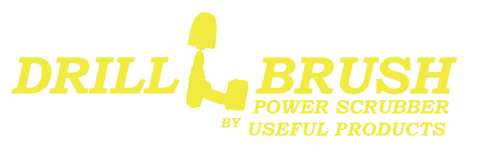








Leave a comment